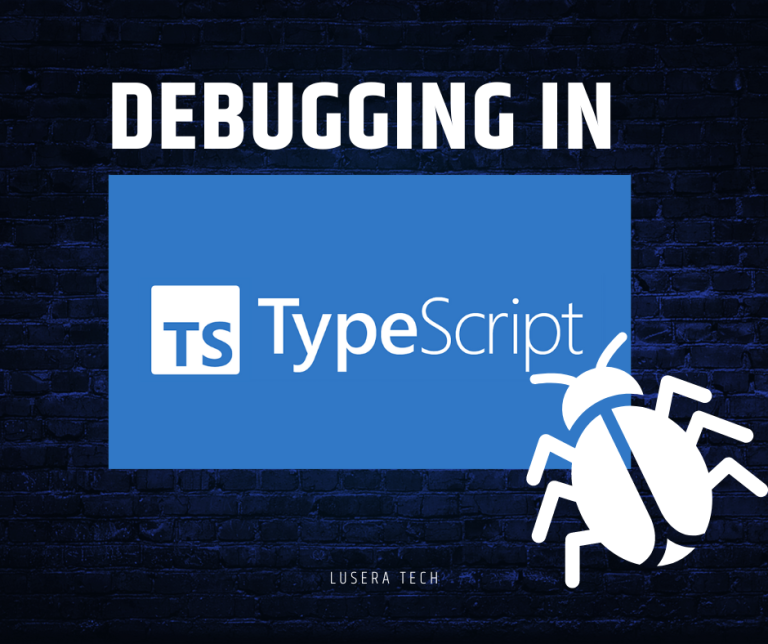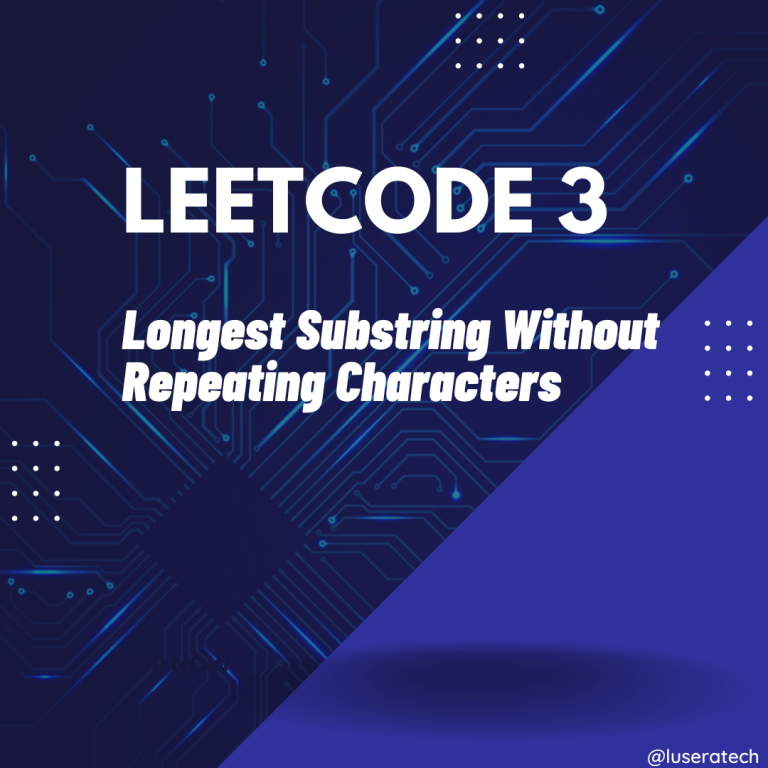Web dev keeps getting more and more complex, modern sites require faster load times and better performance to deliver a seamless user experience. Server Side Rendering (SSR) is a technique that can help achieve this by rendering web pages on the server before they are sent to the client, reducing the load time and enhancing the SEO.
In traditional client-side rendering, a web page is generated by executing JavaScript code in the user’s browser, which generates the HTML and CSS required to display the page. This approach has several drawbacks, including slower initial load times, lower SEO ranking, and difficulty in tracking user activity.
Server Side Rendering (SSR) involves generating the HTML and CSS on the server and sending it to the client, where it is hydrated with JavaScript to provide interactivity. This approach provides a faster initial load time, improved SEO ranking, and better user experience.
How Server-side Rendering in React Works

The diagram illustrates the steps involved in server-side rendering in React. Here’s a breakdown of each step:
- The User sends a request for a web page to the Server.
- The Server receives the request and initializes React.
- React makes necessary API calls and starts rendering the components of the web page.
- Once React has finished rendering the components, it sends back the rendered HTML response to the Server.
- The Server receives the rendered HTML response from React and sends it on to the User.
- The User receives the rendered HTML and parses and renders it in their Browser.
The benefit of server-side rendering is that it enables faster page load times and improved search engine optimization since the server is responsible for rendering HTML rather than transferring the raw content to the browser for parsing and rendering. This results in a faster “time to first paint” (TTFP), which in turns leads to an improved user experience.
Benefits of Server Side Rendering in React
Faster initial load time
SSR can reduce the time required to load the initial page, as the HTML and CSS are generated on the server and sent to the client, reducing the time spent executing JavaScript code in the user’s browser.
Improved SEO
Search engines prefer websites with good SEO, and SSR can help achieve this by providing pre-rendered HTML pages to crawlers, improving indexing and ranking.
Better user experience
SSR can improve the user experience by providing faster load times, reducing the time required to render pages, and providing better accessibility for users with slow or unreliable internet connections.
Disadvantages to SSR
While server-side rendering (SSR) has several advantages, there are some disadvantages to consider:
Increased complexity
Implementing SSR can add complexity to the development process, as it requires knowledge of both front-end and back-end development.
Increased server load
Server-side rendering requires additional server-side processing, which can increase the load on the server. Additionally, SSR can create issues with code maintenance, as changes to the codebase must be carefully tracked across both the server and the client.
Slower initial load time
Although SSR can improve page loading times for subsequent requests, the initial load time may be slower due to the additional server-side processing. SSR requires additional processing time on the server, which can result in slower loading times for the user. To mitigate this issue, developers must optimize their SSR code to ensure that pages are rendered quickly.
Limited interactivity
With SSR, some features that rely on client-side JavaScript may be limited, such as hover effects, dropdown menus, and animations.
Code duplication
With SSR, code must be duplicated on both the server and the client, which can lead to maintenance and consistency issues.
How to Implement Server Side Rendering in React
Choose a suitable framework
React provides built-in support for SSR, and several frameworks like Next.js, Gatsby, and Nuxt.js can help you get started quickly. We like using nextjs the best. Setup is simple and is overall most identical to React.
Set up your server
You will need to set up a server to generate the HTML and CSS required to render the page. You can use Node.js and Express to set up the server. Of course you can use frameworks like Next.js that provide a server out of the box. This will be an api folder.
Modify your React components
You will need to modify your React components to render on both the server and client. This can involve making changes to your component lifecycle methods, using different APIs to fetch data on the server, and rendering CSS styles in a way that works for both environments.
In Nextjs for example, you can simply do this by calling an async function getServerSideProps, that you export. The function will call your api on every request instead of build time.
Test and deploy
You will need to test your application to ensure that it works correctly in both server-side and client-side rendering modes. Once you are satisfied, you can deploy your application to your server and start enjoying the benefits of SSR.
Conclusion
Server Side Rendering in React is a powerful technique that can help improve the performance and user experience of your web applications. By generating HTML and CSS on the server, you can reduce the load time, improve SEO ranking, and provide a better user experience. This eliminates the need for the browser to download and parse large amounts of JavaScript which can significantly improve the initial load time of your application. With the right tools and techniques, implementing SSR in your React application can be relatively straightforward, and the benefits are well worth the effort.