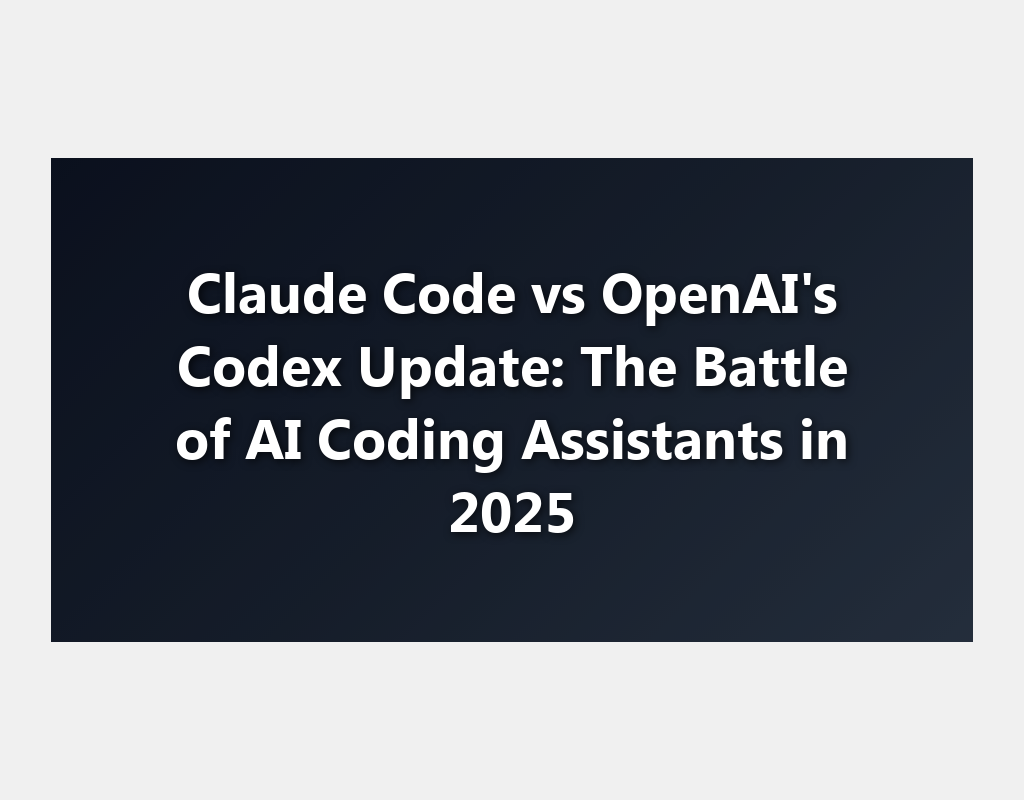
April 23, 2025
Claude Code vs OpenAI’s Codex Update: The Battle of AI Coding Assistants in 2025
Claude Code from Anthropic and OpenAI’s Codex update represent two leading AI coding assistants with distinct approaches to helping developers write better code faster. While both tools leverage advanced AI to assist with programming tasks, Claude Code differentiates itself with its terminal-based, local-first approach that integrates directly with development environments like VS Code and GitHub, emphasizing privacy and reduced latency.
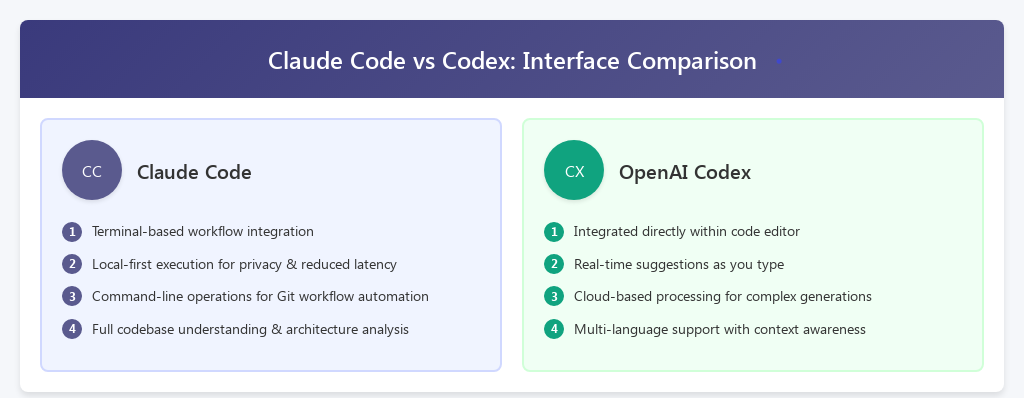
Core Technology & Integration
Claude Code is built on Anthropic’s Claude 3.7 Sonnet model and operates directly within your terminal, seamlessly integrating with development environments including VS Code and GitHub. Its local-first approach ensures code execution and data processing happen on your machine or container, enhancing privacy while reducing latency. The system supports numerous programming languages and frameworks, providing flexibility across various development stacks.
In contrast, Codex is descended from GPT-3 and fine-tuned specifically for programming tasks. It powers GitHub Copilot and integrates with various IDEs and code editors, offering suggestions and completions as you type. Being cloud-based, Codex relies on OpenAI’s infrastructure for processing, which may introduce latency but enables more extensive model capabilities.
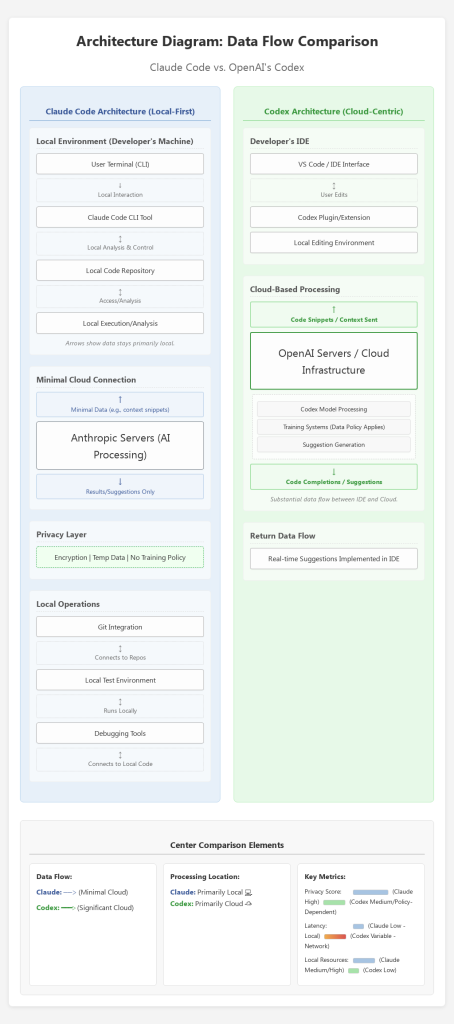
Key Features & Capabilities
Claude Code
- Agentic File Editing: Understands and modifies entire codebases using natural language commands
- Git Workflow Automation: Manages commits, pull requests, and resolves merge conflicts directly from the terminal
- Test & Debug Assistance: Runs tests, identifies failures, and suggests fixes in real-time
- Codebase Understanding: Provides explanations of code architecture and logic, facilitating onboarding and troubleshooting
- Security & Privacy: Operates with minimal data retention and no model training on user code, ensuring confidentiality
Codex
- Code Suggestions: Generates code snippets, functions, and entire modules based on prompts
- Documentation Generation: Automatically creates docstrings and comments for code
- Multi-Language Support: Assists with various programming languages, though performance varies across them
- Cloud-Based Processing: Leverages powerful models hosted on OpenAI’s servers, enabling complex code generation tasks
[Insert infographic: Feature comparison table with checkmarks for supported capabilities]
Security & Privacy
Claude Code emphasizes local execution, ensuring sensitive code remains within the developer’s environment. It implements strict data policies, including limited session data retention and no training on user code.
As a cloud-based service, Codex processes code on OpenAI’s servers, potentially raising concerns about data privacy and security. Users should review OpenAI’s data usage policies and ensure compliance with their organization’s privacy requirements.
Ideal Use Cases
Claude Code
Best suited for developers seeking an integrated, terminal-based assistant offering deep codebase understanding and local execution. Ideal for teams requiring robust Git workflow integration and test-driven development support.
Example 1: Analyzing a Codebase
# Initializing Claude Code in a project
$ claude-code init
# Asking Claude Code to analyze a codebase
$ claude-code analyze ./src
# Output would show structure analysis, potential issues, and suggestions
# ==== Claude Code Analysis ====
# Found 23 JavaScript files, 5 React components
# Issues detected:
# - Memory leak in UserProfile.js:42
# - Unused imports in Dashboard.js
# - ...Example 2: Getting Help with a Function
bash# Asking Claude Code to help with creating a specific function
$ claude-code create-function "Sort an array of user objects by last login date"
# Claude would generate the function
# function sortUsersByLastLogin(users) {
# return users.sort((a, b) => {
# return new Date(b.lastLoginDate) - new Date(a.lastLoginDate);
# });
# }Codex
Appropriate for developers looking for an AI-powered code suggestion tool that enhances productivity within IDEs. Suitable for rapid prototyping and generating boilerplate code across various programming languages.
Example 1: In-Editor Code Completion
javascript// Start typing a function
function calculateTotalPrice(items) {
// Codex would suggest completing this with something like:
return items.reduce((total, item) => {
return total + (item.price * item.quantity);
}, 0);
}Example 3: Generated Unit Tests
javascript// With a function already written
function validateEmail(email) {
const regex = /^[^\s@]+@[^\s@]+\.[^\s@]+$/;
return regex.test(email);
}
// Type a comment about testing
// Write tests for the email validator
// Codex would generate:
describe('validateEmail', () => {
test('returns true for valid emails', () => {
expect(validateEmail('user@example.com')).toBe(true);
expect(validateEmail('name.surname@domain.co.uk')).toBe(true);
});
test('returns false for invalid emails', () => {
expect(validateEmail('invalid')).toBe(false);
expect(validateEmail('missing@domain')).toBe(false);
expect(validateEmail('@domain.com')).toBe(false);
});
});Performance Benchmarks
While both tools excel at code generation, recent benchmarks suggest different strengths:
- Claude Code performs exceptionally well with complex refactoring tasks and understanding large codebases
- Codex demonstrates superior speed with smaller code snippet generation and completion tasks
Developer Experience
The terminal-centric approach of Claude Code appeals to developers who prefer command-line interfaces and value privacy. Meanwhile, Codex’s IDE integration offers a smoother experience for those who prefer visual interfaces with immediate suggestions.
Conclusion
Both Claude Code and Codex offer valuable assistance to developers, but their approaches cater to different needs. Claude Code provides a comprehensive, local-first solution with deep codebase understanding and robust Git integration, making it ideal for developers seeking a hands-on, privacy-conscious assistant. Codex excels in generating code suggestions and documentation within IDEs, leveraging cloud-based processing to assist developers in various programming tasks.
The choice between these powerful AI coding assistants ultimately depends on your development environment, privacy considerations, and specific features you prioritize in a coding assistant.